Dear participants of the Multilateral Online Seminar "Steam skills through eTwinning",
When we attend the seminars face to face, we like to take photos. Now we are attending an online seminar, but we could have our seminar photo thanks to the digital technologies.
Here it is my STEAM skills through eTwinning seminar photos :)
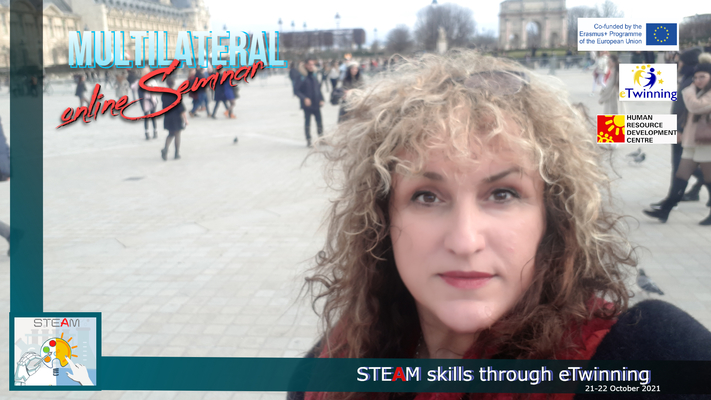
 | Would you like to create your "seminar photo"? If the answer is Yes, then follow the steps: |
1. Download the file: Link for horizontal photo or Link for vertical photo.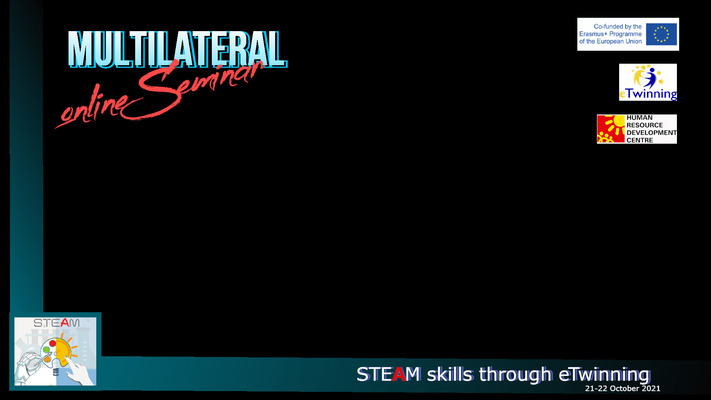

2. Open https://pixlr.com/ and choose PIXLR X ( No necessary to Log in/Sign Up)

3. Click on OPEN IMAGE and choose the image you just dowloaded (vertical or horisonatl).
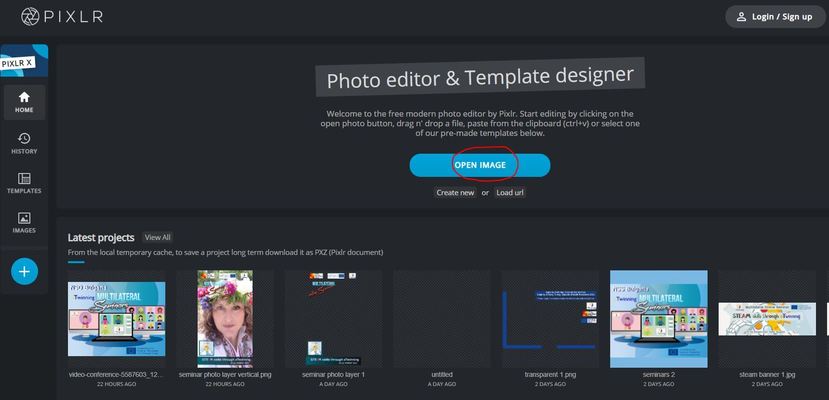
After you open the image you will see this:
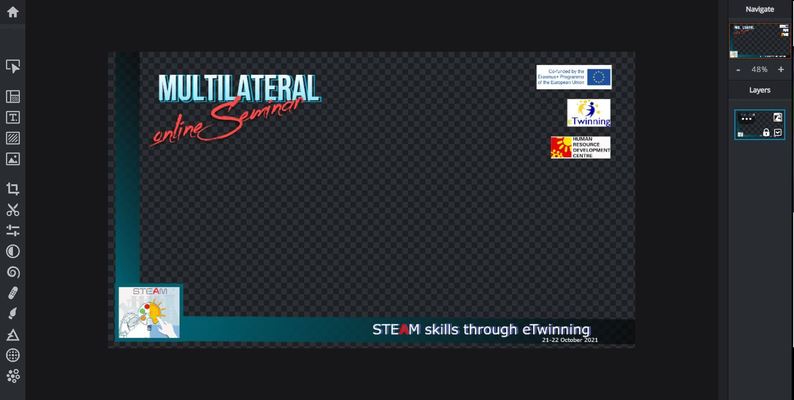
or
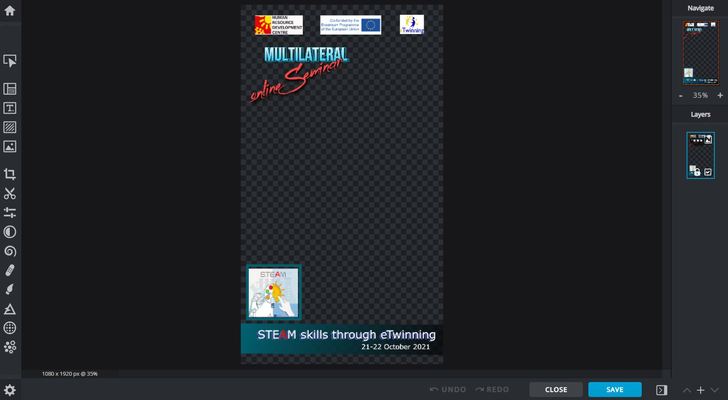
4. Click on Add image and choose your image to upload. Don't forget that the layer with your image have to be below this you downloaded.


5. Save your photo.
6. Upload your photo in our TwinBoard or in the padlet bellow. :)