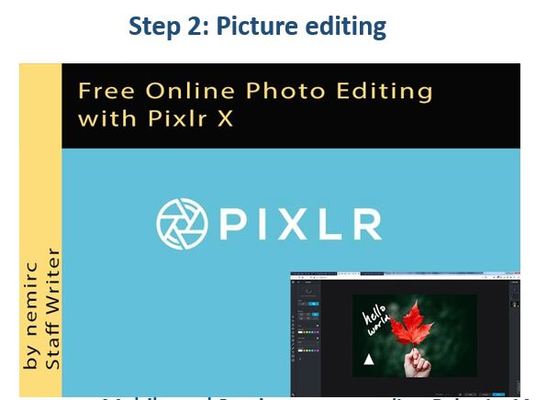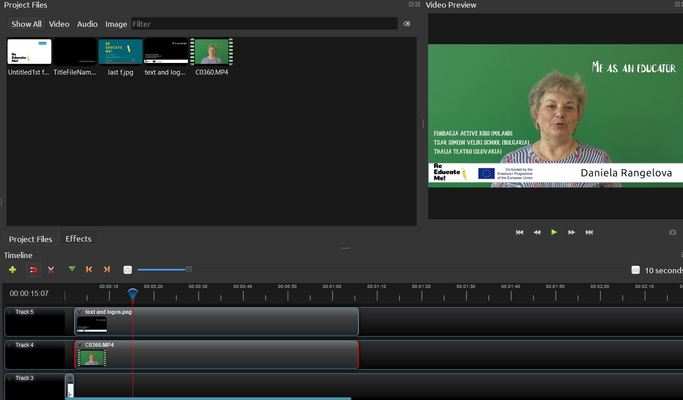Task: Please, don't forget to upload your video in the TwinBoard below
You can use this it in your video. Find it in the Materials-> working files
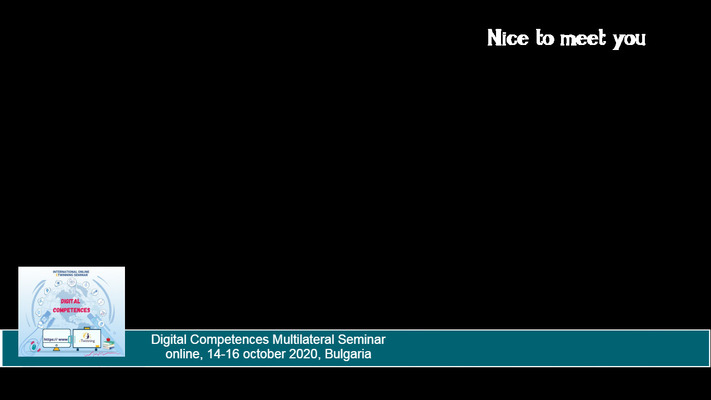
You work on a project and you would like to present yourself in some new and interesting way, or you need video interview for some of the tasks?
Let's see some examples |  |
So, how to create an interview? What are the ingredients?
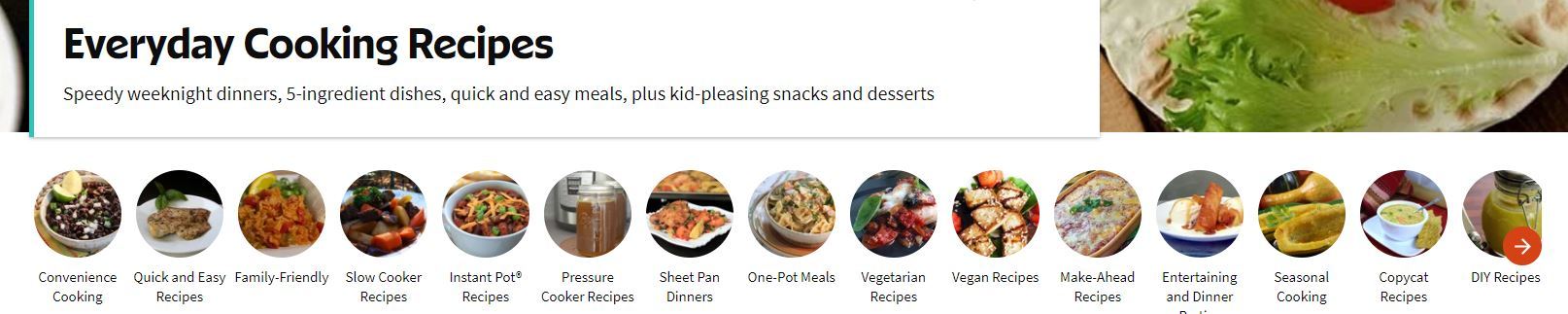
NO! This is not from our practical session 
Preparation phase
If you want to create video interviews, that look similar, you have to:
1. Record the videos. If you want to remove easy the background from your video choose green or blue background (or other one color background, if you don't have green or blue)
2. Create transparent PNG images with logos, banner, text and what else you would like to have. (but don't put the person's name)
3. Create the JPEG or PNG images that you would like to have as first and last slide.
4. Use app about video editing to collect all materials from 1 to 3.
5. Upload your video and start collecting Likes 
What kind of Apps you can use to do the task?
1. App for photo editing like PixLr
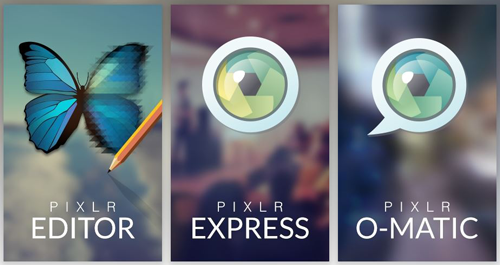
2. App for video editing like OpenShotVideoEditor