Aquí aparecen las instrucciones para editar el libro compartido en Storyjumper:
1º) https://www.storyjumper.com/book/index/62750565/5c44d3033a689
2º) Login
3º) Username: Nombre asignado a cada alumno, según la página borrador "Contraseñas para el libro compartido.
4º) Password= amigoseTwinning
5º) My count info: Save my info.
6º) UPDATED TERMS OF SERVICE AND PRIVACY POLICY: Choose “Yes” or “No”.
7º) Continue
8º) Class Collection: Curso 2018_2019
9º) Libro compartido "¿Quieres ser mi amigo?"
10º) Edit
11º) Escribir y luego “Save & Exit”
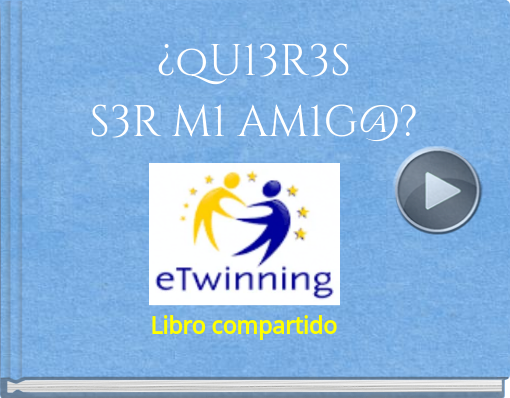 Read this book made on StoryJumper!function(){function d(){"undefined"==typeof SJMakeBookOpenLightBox?--c>0&&setTimeout(d,100):SJMakeBookOpenLightBox()}function e(){/in/.test(document.readyState)?setTimeout(e,9):d()}var a="https:"==document.location.protocol?"https:":"http:";if("undefined"==typeof SJScriptLoaded){window.SJScriptLoaded=!0;var b=document.createElement("script"),c=80;b.src=a+"//www.storyjumper.com/script/storyjumper-embed.js",b.async=true,b.setAttribute("defer",""),document.getElementsByTagName("head")[0].appendChild(b),e()}}();
Read this book made on StoryJumper!function(){function d(){"undefined"==typeof SJMakeBookOpenLightBox?--c>0&&setTimeout(d,100):SJMakeBookOpenLightBox()}function e(){/in/.test(document.readyState)?setTimeout(e,9):d()}var a="https:"==document.location.protocol?"https:":"http:";if("undefined"==typeof SJScriptLoaded){window.SJScriptLoaded=!0;var b=document.createElement("script"),c=80;b.src=a+"//www.storyjumper.com/script/storyjumper-embed.js",b.async=true,b.setAttribute("defer",""),document.getElementsByTagName("head")[0].appendChild(b),e()}}();