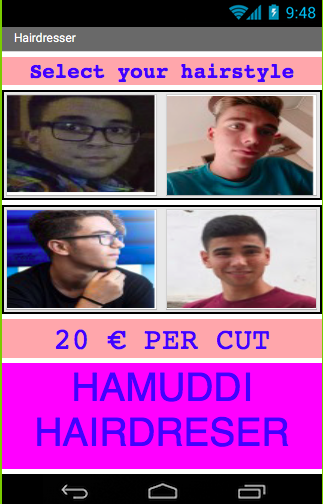Table with buttons with photos.
Try to plan your work with any mate in class or from eTwinning by chatroom and forums, you can work in pairs. Visit the tutorial with the example "Hello Purr for App Inventor 2" at http://appinventor.mit.edu/explore/ai2/hellopurr.html Make an Android app based on the tutorial showing 4 images of heads of profile from your etwinning accounts, of the students, and when clicking on each one of them, reproduce an audio or "text to speech".
The app must contain at least the following elements:
- Instructions for use.
- The images must be contained in layouts so that the appearance is of a 2x2 table.
- You must handle both resources, audio and "text to speech".
- The app should end with some message.
- Your first and last name as the author should appear just before the app ends in a new screen.
- All messages and audio must be in English
Publish your app in the gallery by adding a title (to be used for gallery searches) and a description. Look for it in the gallery and get the public URL in the "SHARE" tab. You can try downloading your classmates ones if you have previously uploaded it to the forum on Twinspace. Use the Forums to show your work. Write the public URL to share from Mit app inventor gallery.
This is an example from class :
ai2.appinventor.mit.edu/?galleryId=5825242193461248