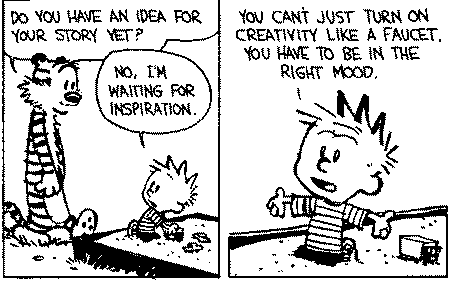
-
Inspiring pictures accompanied by questions that will make students talk / start telling a story https://onceuponapicture.wordpress.com/
-
EDPuzzle ( http://edpuzzle.com/ ) is a neat tool that allows you to add your voice and text questions to educational videos. On EDpuzzle you can search for educational videos and or upload your own videos to use as the basis of your lesson. EDpuzzle has an online classroom component that you can use to assign videos to students and track their progress through your video lessons. Earlier this year EDPuzzle added a Google Classroom integration option. This option lets you send lessons from your EDPuzzle account to your Google Classroom classes.
-
WeVideo ( http://wevideo.com/ ) offers the most features of any of the tools in this list. It is an online video creation tool that I have written about many times over the last few years. WeVideo offers templates that new users can follow to create their first videos. Advanced WeVideo users can skip the templates, use the full editor, and apply themes to their videos by choosing them from the themes menu in the editor. In the video editor you can upload your own media clips or use stock media clips to produce your video. WeVideo's Google Drive app allows you to save all of your video projects in your Google Drive account. WeVideo also offers an Android app and an iPhone app that students can use to capture images and video footage to add to their projects.
-
-
-
-
-
-
Positive Thinking Interactive Digital Journal:
-
-
-
-
-
-
-
-
-
-
-
-
-
-
-
-
-
-
-
-
I'm adding here a page with tools for making Cartoons :
http://www.toondoo.com/cartoon/10115361?utm_campaign=Faculty+Focus&utm_source=hs_email&utm_medium=email&utm_content=40011289&_hsenc=p2ANqtz--PHEsmk21rrrMYODeG8-IKfoo8hcYHRE47AhYyr9qjPipdMXYFykYY5pw3PO7eG3jTyPTu65LOQn-tfKBnIxyvAtAZbA&_hsmi=40011289
Storyboarding
some more tools on comics and animation...