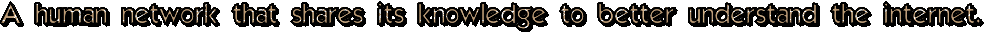
Etwinning project with English as the reference language to be employed by the users
The thread of the project follows the following stages :
- Stage 1 -
The first stages, of the project, were designed to compare a human network and a computer network in
a symmetrical way.
1) This start by introducing the teams with the design of a team-building slogan for the challenge they are facing (they will choose a network topology, then write the slogan in relation to it) To do this, each team will design a word cloud with the slogan of each other team (They will have to select a background for the word cloud, which will be a description model for the Internet.) Each slogan in the word cloud will be hyperlinked to another word cloud. (A vote will select the class word cloud.)
2) The other word cloud will contain the first names of each team member (The background of the team's word cloud can be an image that matches the network topology). Next, each first name will be hyperlinked to each student's presentation.
3) After a random draw to select the topics and teams: Each student will make a personal presentation on the topic their team has been assigned to address. (The possible topics : layer and network devices, layer and packet name, layer and protocol, layer and address, topology, application (client server)), browser and privacy, browser security etc.) .The presentation will be an animation made with the Scratch application and will then be transformed into HTML format for viewing on the college website via a link on the TwinSpace.
- Stage 2 -
Then, with the Scratch application, an animation will be made or modified to stage a conversation between two translators to learn ideas, phrases and vocabulary in the form of a game (Each team will come up with an idea, a phrase, and a name for a network device or network vocabulary.)
- Stage 3 -
Finally, with the Scratch application, an evaluation in the form of a quiz will be designed (by each team or each team will suggest one or two questions on the topic they are facing)
Notice : You will find a simulation of the activities at the following address
● http://www.clg-f-lagrange.ac-limoges.fr/spip.php?rubrique288
In these pages we will provide information about out Internet ethics and security rules, the skills expected to acquired, planning, data protection rules and information about our schools.