Here is a report about the activity written by an Italian student
The first day we spent in France, we made an “ice breaking” activity to let us get acquainted with the French students. This activity was about simulating a network, We mostly focused on how the information travels through the internet. Every student had a role, some of us were routers, some switches, some were just terminals, some were email servers, some were web servers (servers that contain web pages) and one (me) was a dns server (server which links a website with an ip address) and every terminal had an ip address (and address needed to identify every terminal on the web.)
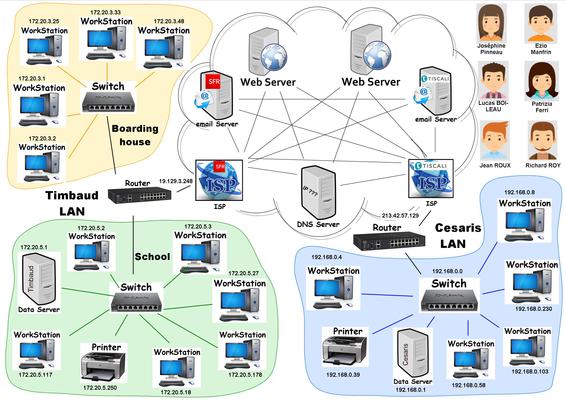
As we said before, the goal of the experience was to understand how the information travels through the web, so the teacher gave some “terminal” students a message to send someone else via the web.
Then if the Message was intended to someone in the same lan (local area network) then the terminal sends the message to the lan switch, and this device will then re-send the message to the right terminal.
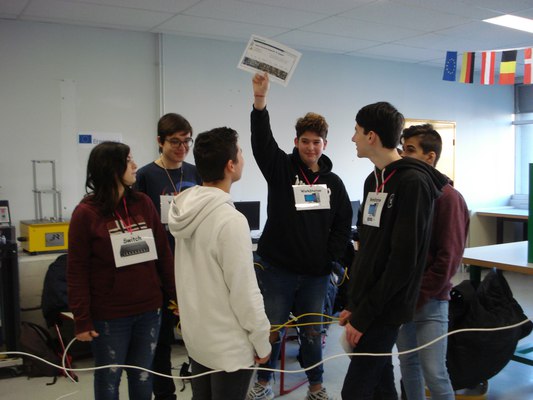
Otherwise, we could have three different scenarios, one in which the terminal wanted to send a message to a terminal in another network, another one in which a terminal wanted an e-mail and he needed to contact an email server and finally a terminal wanted to visit a website and he needes to contact a web server.
In the first scenario the terminal sends his message to the router of his lan (via the switch) and then the router can directly send the message in the network that contain the terminal we want to contact (if the router is directly connected to the lan that contain the device) or he can sed the message to the ISP (internet service provider) that will manage to send the message to the lan that contains the terminal.
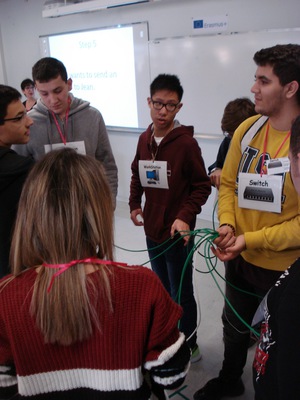
In the second scenario the terminal will send the request to have an email to the router that will manage to reach the isp that’ll contact the email server, after that the email server will send back the email we wanted.

In the third and last scenario the terminal wants to visit a website, so he sends the request to visualize the website (containing the name of the website) to the isp and then the isp will send the request to the dns server, now the server will use a table (which contains the name of the websites with their corresponding ip address) to find out where the webserver we need is located, after that the dns server will forward the message to the webserver that will send back the webpage we needed.