More creative we get the better it is. Let's programme our Dash robots and share the programming code,
During the lesson " English as foreign language" we used Dash to draw. This is what you need to play:
- The worksheet
- Dash the robot
- app Blockl
On the worksheet there is a story. Cut it into pieces and mix. Give to to students. The students have put the story in the correct order. Then they turn the pieces around. On the back side there are commands for Dash to be programmed. When they let Dash run, it should move and with its moves "draw" a picture. If the story was in the correct order, the picture should be "a house" - see the last photo.



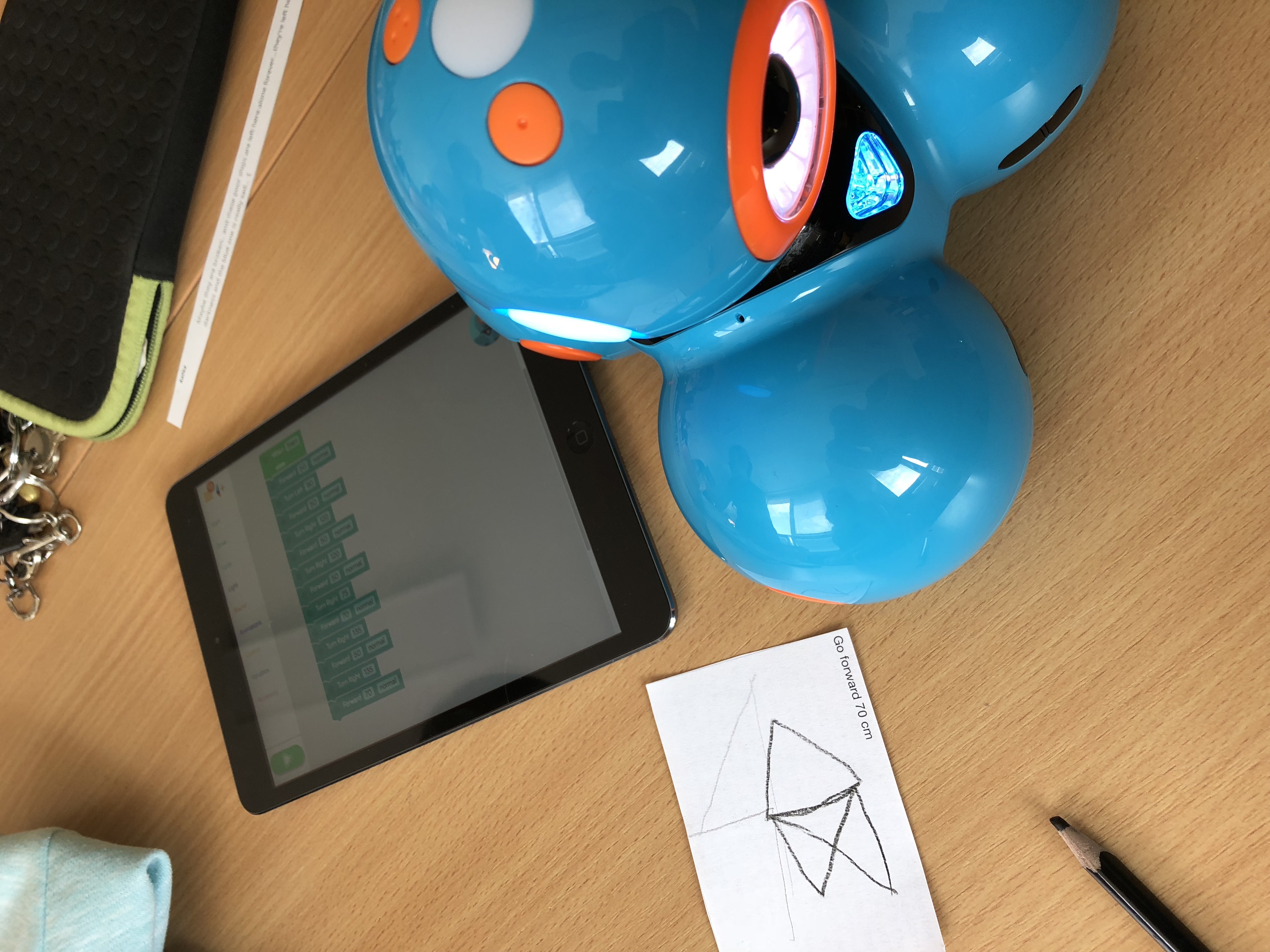
DEAR FRIENDS WE MANAGED TO SOLVE YOUR STORY BUT WE WERE SO INVOLVED THAT WE FORGOT TO TAKE PICTURES. THEN WE TRIED TO PROGRAMME DASH WITH BLOCKY AND WE MADE IT TRACE A SHAPE ON THE FLOOR...WHAT IS IT? - ROLETTO SCHOOL
Our answer - We think it is a rectangle.