Zeemaps instructions
To add a marker on Zeemaps is very easy.
- Hit the + button or click on ADDITIONS (if you opened Zeemaps on another window).
- Choose ADD MARKER - SIMPLE, for example.
- Write your LOCATION (town and country).
- Choose the COLOUR of your marker.
- Write a TITLE for your entry (something like this: "Christmas Tree in Espinho, Portugal").
- Write your CHRISTMAS WISHES both in English and in your mother tongue.
- VISUALIZE before submitting.
- SUBMIT if you like what you see. ;)
-
To add a photo click on CHOOSE FILE and choose the photo on your computer, BEFORE SUBMITTING.
If you're feeling bolder, you can try adding a video (or a photo) into your entry, as well.
- Click on the TITLE of your entry.
- Click on MEDIA.
- Open your video on another tab.
- Copy the Video ID (the last combination of numbers and letters after the = signal on the video's URL).
- Hit SUBMIT and that's it.
-
Congratulations, you've managed to add a video into your entry! ;)
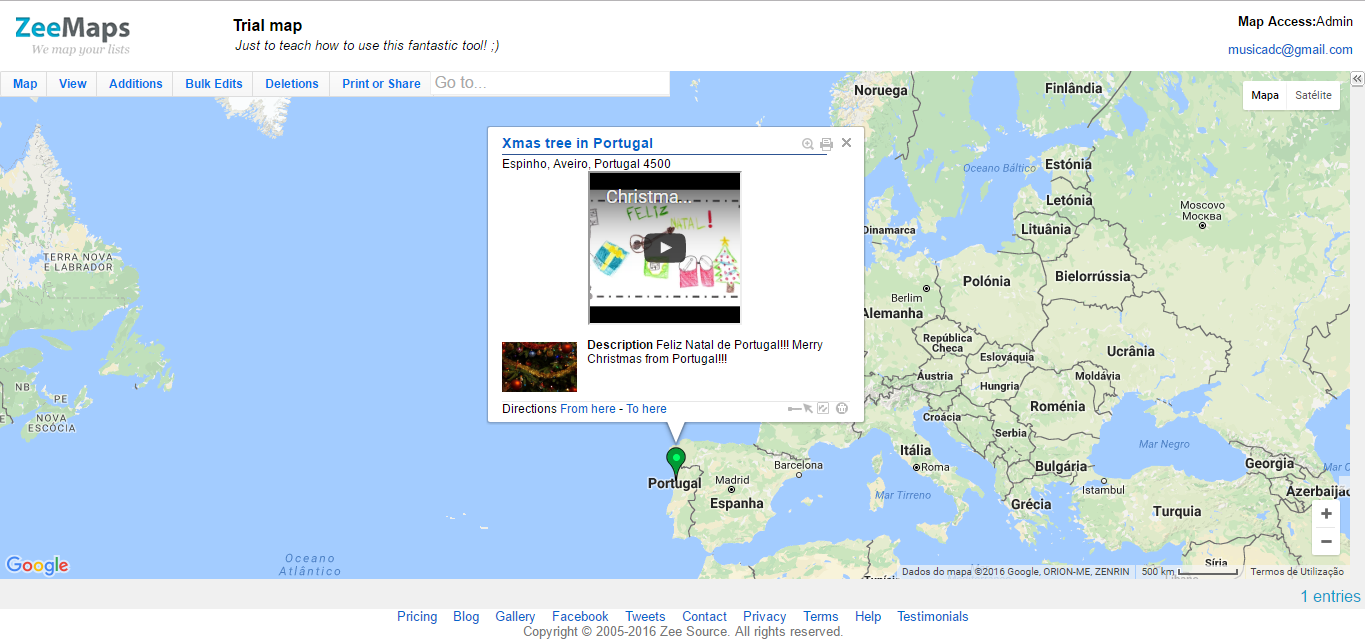
For further instructions, please visit https://content.zeemaps.com/mapping/create-a-map/map-maker-add-locations-on-a-map/