Here we can share help files about how using this new twinspace:
5.1.Adding students to the twinspace
. Adding students to the twinspace will allow us to plan students interaction. Sometimes parents don´t allow using our students real images or they don´t like their children use a real e-mail account. Once we´ve registered our pupils at this twinspace they will be able to write short messages, chat when other students are online, writing comments on Project Journal or perfoming different task we could previously agree for them to do.
Clicking on MEMBERS and following the instructions will give the twinspace members multiple chances for a real interaction.
5.1.1.Creating our students profiles.
I´ve prepared a tutorial just in case anyone find it useful .
In case there are several schools from the same country , initials from the school could be added to the students user name so that pupils can know which school they are interacting with.
5.2.Pieces of advise to login/logout the twinspace.
When we get into this twinspace we can move through the portal, Desktop or other twinspaces we belong to.
When we are logged our partners can see the number of members online but we have to logout from this twinspace if we do not want to be seen online.
It´s not enough if we logout from the Desktop.
I´ve checked this with my pupils so please ,review if you logged out before leaving the platform.
5.3. Pages
Teachers can create pages, edit them change the order they appear...but they cannot be deleted. They can be "archived" so that they cannot be seen by unathorized members.
In order to avoid adding archived pages , we can edit them instead of creating a new one.
Pages have been organized so that teachers can add their own ones following the parent page for each topic .However , order can be changed if we need/decide to organize contents or adding subpages to parent pages just ckicking on change order, click and drag it to the place we decide.
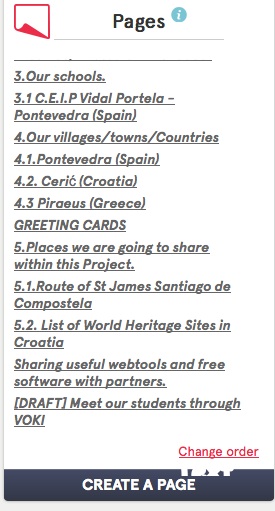
Parent pages should summarize contents for the other subpages .
Partner teachers can add comments on every page so that page authors can know it has beeen visited.
A different colour for each partner and name of the teacher+classroom+school used to write comments will identify different comments .Links with images from pupils visiting the different pages would be always considered good news for students, as a way to support their work and interest in partners works.
Pupils or visitors cannot edit pages so they cannot write/modify them.
In case a new topic to share is added a number will indicate the other members where subpages should be added.
There are different ways to publish our pages and it´s very important to decide if we want them to be public or not.
"everyone on the internet" which implies that they are going to be seen by members who don´t belong to our Project too.
"Twinspace members " implies that they can be seen by teachers, visitors, teachers administrators and students.
"Just me (and administrators) " implies that only teachers with administrator status will be able to seee them. They cannot be seen by other teachers, visitors or students.In this way, it will apear published as (DRAFT)
When creating/editing a page, we should choose the option we prefer
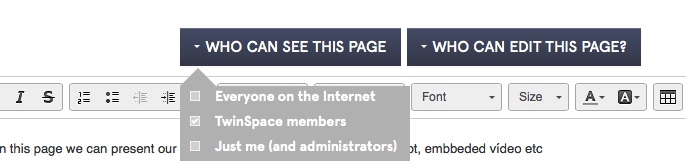
Once pages are created they can be modified .
5.4.Forum thread.
We can create a forum thread for our pupils so that they can present themselves and/or interacting with the other students from the different countries , if this is the case we should specify it using(students).
We can create different forums threads for different topics , activities they can perform together.
5.5.ProjecJournal.
This part can be used to announce our updates to the pages and to share information about our activities.
We can add coments both to the Project journal and on the pages from our partners using the colour we´ve choosen on the page "Introducing to each others so that partnes can know we´ve visited it.
Students can also answer these posts.
It can be used a Blog.
5.5.1 Comments
They can be added to every post and teachers administrator can delete them. Sudents can also add coments to the posts.
5.6.Twinmail.
This mail can only be used and seen within the twinspace. Teachers or students are not going to recieve a message within ther personal mail as it usually happens with mail sent from desktop. It can be used to exchange messages to plan the Project and to communicate to the twinspace members. It provides a specially safe enviroment to exchange information or share activities between students as they don´t need to have a mail personal account. They can contact to each other and even plan activities together.
We should review if we´ve got a message from time to time by entering into the twinspace and answer the messages as soon as posible so that partners know their mesages have been read.
5.7.Any other doubts we can have.
*Just edit this page adding whatever you think could be useful for the other partners.