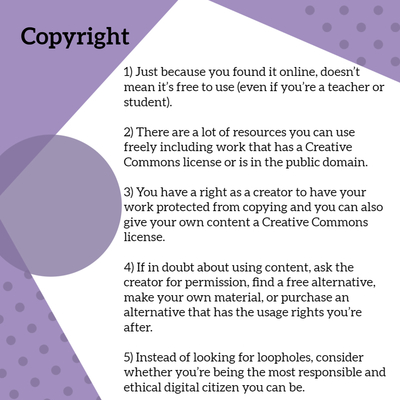https://www.etwinning.net/en/pub/support/esafety-and-etwinning.htm
*The safety of our children comes first.
Security and Rules
- eTwinning takes students’ privacy and safety seriously. Please inform parents and students about the project.
- Have parents sign their parental leave certificate.
- Make sure that students face is not clear on photographs.You can use facepixelizer.
- Make the students face covered or blurred in the videos.
- You must upload the contents (images, videos,files) in materials section first then share them on home and pages.(You can create folder with your name for your contents.)
- Etwinning platform can not host the vidoes,you will need to upload your video on Youtube, Dailymotion or Vimeo first. Share your videos ‘unlisted’ on these platforms then insert to twinspace.
- Pay attention to the copyright on the videos,images,sounds.You can use pixabay,freepik,nocopyrightsounds websites.
- Please follow the work shedule.
- Please don’t change the headlines on pages section on twinspace.
- Upload activity contents in correct header in pages section.You can collage photos if there are too many,use photocollage online.
- A collaborative blog page will be created. Please post regularly on blog page also.
THANKS