Dear Partners,
At this point we will review some tips about important issues which are all part of the Code of Conduct: eSafety, authorship & copyright and Netiquette.
Hope it helps :)
eSafety, the more the merrier!
- A reminder about eSafety is always welcome
- eSafety and eTwinning link
Security policies for safer internet link to booklet and posters
https://www.esafetylabel.eu/outputs-esafety_champions/champion_materials/security-policies-for-safer-internet

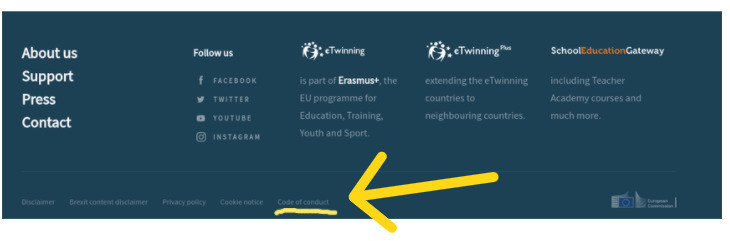
LINK to Code of Conduct on eTwinning
Copyright & Authorship
- Create your own material
- Not possible?? Respect authorship rules
- Always acknowledge the author
- Learn about the use of Creative Commons License
WEB 2.0 TOOLS
IMPORTANT - These tools have a free version with some limitations. You can link to the tool web home and see the tutorial for more information.
*These tools are just a suggestion. You can use others for the same purpose.
Powtoon Easy animations. Once done, you must upload it to Youtube to share your work.
Powtoon In five steps
Voki To create an avatar adding your voice
Padlet A space for communication and meeting and much more.
Mentimeter Perfect to get quick information of the participants and to highlight results.
Genial.ly For presentations, infographics....
OTHERS:
Pinterest is a visual discovery engine for finding ideas.
With billions of Pins on Pinterest, you'll always find ideas to spark inspiration and create your board about a topic, like this SUSTAINABILITY board.
Kahoot is a game-based learning platform that makes it easy to create, share and play learning games or trivia quizzes in minutes. Unleash the fun in classrooms, offices and living rooms!
Quizizz allows you to conduct student-paced formative assessments in a fun and engaging way for students of all ages.
Emaze is for creating all types of content professionally designed, presentations, websites, e-cards, blogs and photo albums.
CCSearch is a tool that allows openly licensed and public domain works to be discovered and used by everyone.
Scratch serves as an introductory tool that aids students' advancement in the more sophisticated programming languages. It is used in many school districts to promote learning for academic subjects such as math and science and can be a great tool for constructive learning and project–based learning.
These are the webtools we used to comply with the project tasks