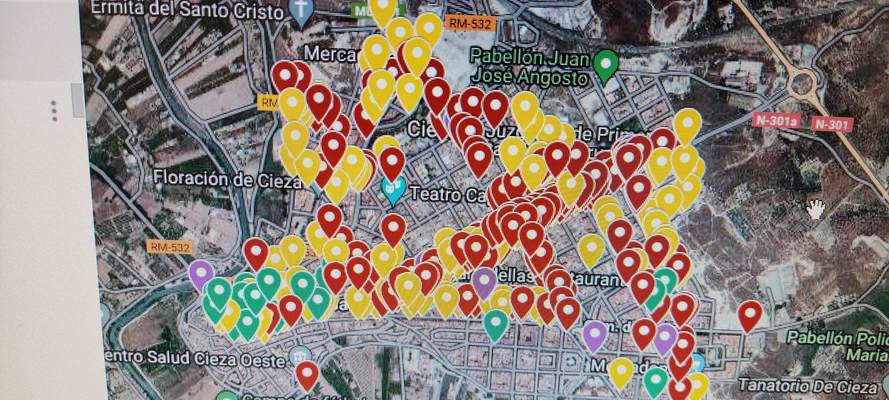You’ve probably used Google Maps to look for directions before, but did you know you can create your own custom map with it? The possibilities for customization are almost endless, and it’s a great way to easily organize and view your favorite locations on one map.
-
Open Google Maps and click the menu button in the top left corner.
-
Click Your Places > Maps > Create Map.
-
Name your map and enter in a description.
-
Add markers for your desired locations. You can label these markers, add descriptions, change the color or shape, and add an image.
-
You can add walking, biking, or driving paths between two destinations.
-
You can also add additional layers by clicking on the Add Layer Button. This is useful if you’re creating a very dense map with lots of features and paths. ( You can choose differents colours).https://www.youtube.com/watch?v=hj9qnKz9NPc
-
After you must share your maps with the pupils (by email).
-
Send the appropriate layers in order to mark the noise points
-
They should mark clicking in:
-
And fill the appropriate data using this buttons:

IMPORTANT: Note that each school is going to use two different maps:
1 For measurements taken during daytime from 07 am to 19 h. We are going to divide the time every two hours. 07-09h, 09-11h, 11-13h...etc. Every two hours we will use a different layer.
2 For measurements taken by the evening time 19-23h or night time 23-07h. Every two hours we will use a different layer. For the night time, what is supposed to have a few measurements, we will use just one layer.
The most important maps is the first one whit measurements taken during daytime.
Decibel Levels and relationship with the colours.
Nivel de Decibelios y relación con los colores.
Level 1 Green:
Values From 0 to 49 dB: Green (RGB 15,157,88)-- Reference of the colour, in order to use the same colour.
Level 2 Yellow
Values From 49 to 59 dB: Yellow (RGB 255, 234, 0)-Reference of the colour, in order to use the same colour.
Level 3 Red
Values from 59 to 74dB: Red (RGB 238,81,0)-Reference of the colour, in order to use the same colour.
Level 4 Purple
Values from 74- up dB: Purple (RGB 156,39,176)-Reference of the colour, in order to use the same colour.
Each measurement must contain the date, hour and person who take it.
Green colour for values 0-49 Regular Noise: you can have a conversation.
Yellow colour for values 49-59 Annoying Noise: It´s difficult to have a conversation. It forces us to talk aloud.
Red colour for values 59-74 Long-term exposure to loud noises can affect our health.
Purple colour for values 74-80 and more. Could be unbearable. It can cause severe damages even in short term exposures.
POLISH NOISE POLLUTION MAP
We worked on the map and noise in our town. You can see the results here:
https://www.google.com/maps/d/edit?mid=1ks0-DoGE4b-UUPiILD3eF34MOttil127&usp=sharing

Danish measurement points

https://www.google.com/maps/d/edit?mid=1mOxYijvI2AqCyin7X4JQKLIUQeq07Z8H&usp=sharing
How to meassure
https://twinspace.etwinning.net/85043/pages/page/887170/
Spanish Noise Map. We have done around 700 measurements.
Noise Map Cieza