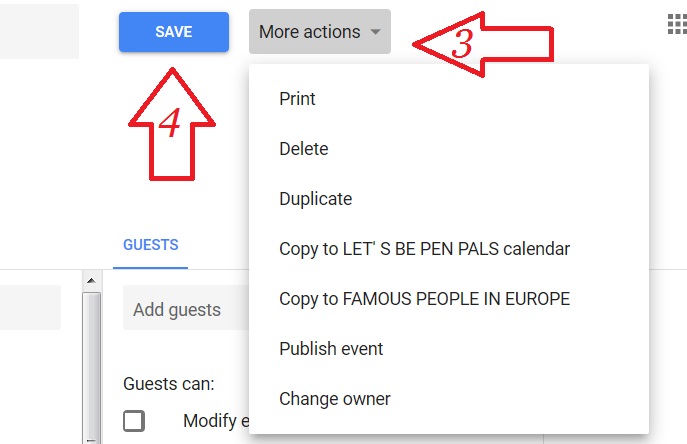Our WORK PROCESS
SEPTEMBER
- TEACHERS: Introduce project and the twinspace to the students, invite students to Twinspace, inform the parents about the project and ask for their consent to use photos/videos of the students in the twinspace
- TEACHERS: First online teacher meetup to discuss details/problems/make suggestions
- TEACHERS: All the teachers help organize the twinspace, they get informed about project activities required of them as well as the deadlines, they upload a little information about themselves/their schools/their towns to get to know each other (tools: google maps, google calendar, linoit, biteable) {if the project starts in the summer, we can do that earlier than September}
- STUDENTS: Find a name - design a logo: contest among the partner schools about the title and logo of the magazine
- STUDENTS: Make their twinspace profile
OCTOBER
- STUDENTS: Discuss and prepare the 1st issue
- STUDENTS: Online meeting (topic: me, my daily routine and leisure time)
- TEACHERS and/or STUDENT ADMINISTRATORS: Publish the 1st issue “DAILY ROUTINE vs. LEISURE TIME”
NOVEMBER - DECEMBER
- TEACHERS: Second online teacher meetup
- STUDENTS: Discuss and prepare the 2nd issue “COUNTRIES & CITIES THAT I LIKE
- TEACHERS and/or STUDENT ADMINISTRATORS: Publish the 2nd issue
- STUDENTS & TEACHERS: Exchange Christmas & New Year cards (via mail or/and the twinspace)
JANUARY - FEBRUARY
- STUDENTS: Discuss and prepare the 3rd issue “GOOD – BETTER – BEST”
- STUDENTS: Online meeting (topic: my city/my country)
- TEACHERS and/or STUDENT ADMINISTRATORS: Publish the 3rd issue
MARCH - APRIL
- STUDENTS: Discuss and prepare the 4th issue “SPORTS, GAMES, BOOKS, FILMS, MUSIC & MORE!”
- STUDENTS: Online meeting (topic: my favourite sport/book/film/video etc.)
- TEACHERS and/or STUDENT ADMINISTRATORS: Publish the 4th issue
MAY
- TEACHERS: Third online teacher meetup about final details
- STUDENTS: Prepare the 5th issue “SUMMER’ S HERE!”
- TEACHERS and/or STUDENT ADMINISTRATORS : Publish the 5th issue
- STUDENTS & TEACHERS: Evaluation of the project
To be able to make collaboration easier and more fruitful, each partner can add to the calendar below the important dates of their school year and keep in mind the dates when their project partners' schools are closed!
INSTRUCTIONS for adding events to our google calendar
To be able to add events you must be logged in your google account. When you see in your gmail an invitation to edit the School Magazine 2018-19 calendar, you are ready to go!
First, click on a date and create an event. Make sure you write your country s name, too. Then:
1 - 2. Click on the event and then click on the pencil to edit it (as shown in the picture below)
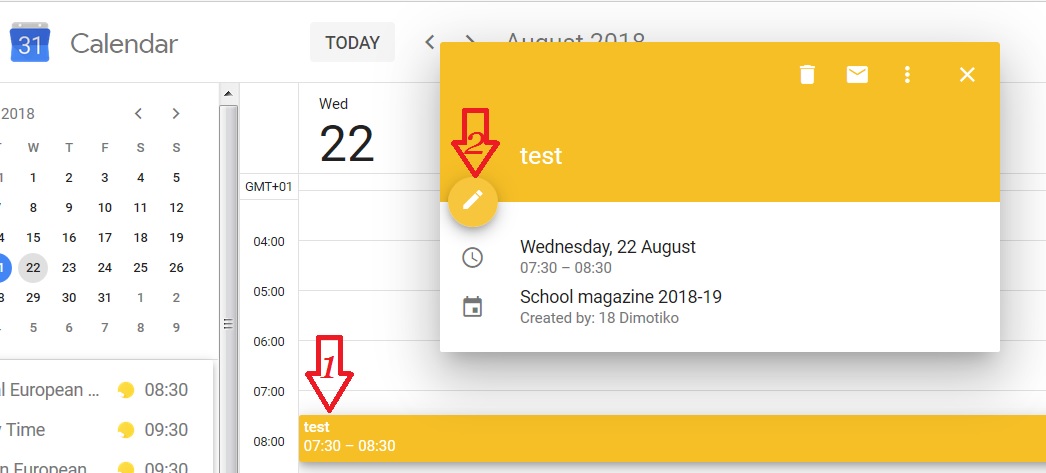
3 - 4 . Click "More actions"
In the drop down menu click "Copy to School Magazine 2018-19"
Click "SAVE" (as shown in the picture below)